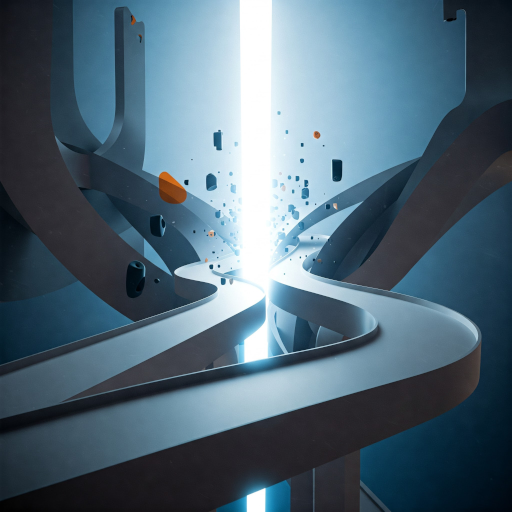
Unlocking Efficiency: A Developer's Guide to ServiceNow Predictive Intelligence and Recommended Actions
Introduction
Imagine this: your IT service desk is facing a constant deluge of incoming incidents. Agents spend valuable time manually sifting through each one, determining the correct category, assigning it to the right team, and setting an appropriate priority. This manual triage isn’t just time-consuming; it’s prone to inconsistencies and can delay resolutions. What if a significant portion of this critical but repetitive work could be automated with high accuracy, freeing up your skilled agents to focus on complex problem-solving and delivering faster solutions? This is precisely where ServiceNow’s Predictive Intelligence steps in, offering a powerful way to embed artificial intelligence directly into your workflows and transform how work gets done.
This post provides ServiceNow product owners and developers with a technical understanding of Predictive Intelligence, its common use cases, and crucially, how it interplays with features like Recommended Actions to create smarter, more efficient work experiences, referencing the Yokohama release documentation.
What is ServiceNow Predictive Intelligence?
ServiceNow® Predictive Intelligence is a platform function that provides a layer of artificial intelligence, empowering features and capabilities across ServiceNow® applications to deliver better work experiences (ServiceNow Product Page: Predictive Intelligence). It’s a powerful suite of tools leveraging machine learning to predict, recommend, and organize data outcomes (ServiceNow Documentation: Create and train solutions - Yokohama). Essentially, Predictive Intelligence allows you to train machine learning models on your own ServiceNow data to automate decisions, categorize and route work, and provide intelligent suggestions.
It’s important to note that Predictive Intelligence is also available for on-premise customers (ServiceNow Documentation: Explore Predictive Intelligence - Yokohama).
Key Components and Capabilities
Predictive Intelligence is not just a black box; it provides a structured framework for building and deploying ML solutions:
- Creating and Training Solutions: Users can create and train various machine learning solutions tailored to their specific business needs (ServiceNow Documentation: Create and train solutions - Yokohama). The platform guides users through implementing ML for intelligent ITSM processes, often without requiring deep data science expertise (ServiceNow Documentation: ITSM Predictive Intelligence Workbench - Yokohama).
- Types of Solutions: Predictive Intelligence offers several types of ML frameworks (ServiceNow Documentation: Explore Predictive Intelligence - Yokohama):
- Classification: Used to predict a category for a record. For example, automatically setting the ‘Category’, ‘Priority’, or ‘Assignment Group’ of an incident based on its short description.
- Similarity: Identifies records that are similar to a given record. This is useful for recommending similar incidents, problems, or knowledge articles.
- Clustering: Groups similar records together based on patterns in the data, which can help in identifying underlying issues or areas for automation.
- Regression: Predicts continuous numerical values. For instance, estimating the time to resolution for a case or forecasting demand.
- Advanced Configuration: For those needing finer control, Predictive Intelligence offers advanced settings. This includes configurations for class recall, TF-IDF, XGBoost, DBSCAN, HDBSCAN, and more (details typically found within specific solution type documentation on docs.servicenow.com for the Yokohama release).
- Testing and Monitoring: The platform allows for testing predictions and monitoring the performance of trained solutions over time, often using dashboards and APIs (as described in various Predictive Intelligence guides on docs.servicenow.com for the Yokohama release).
- Machine Learning APIs: Provides APIs to invoke trained models from any application within ServiceNow (ServiceNow Documentation: Predictive Intelligence Conceptual Overview - Yokohama).
- Model Explainability: Offers insights into how models arrive at their predictions, fostering trust and transparency (a feature highlighted in ServiceNow’s AI capabilities).
- Domain Separation and Database View Support: Ensures that Predictive Intelligence functions effectively in domain-separated environments and can leverage database views.
Common Use Cases of Predictive Intelligence
The applications of Predictive Intelligence are vast and span across various ServiceNow applications like ITSM, CSM, and HR Service Delivery (ServiceNow Product Page: Predictive Intelligence). Here are some common use cases:
- Automated Incident/Case Management:
- Categorization and Prioritization: Automatically setting fields like category, subcategory, impact, urgency, and priority for new incidents or cases (ServiceNow Documentation: ITSM Predictive Intelligence Workbench - Yokohama).
- Assignment: Routing incidents or cases to the correct assignment group.
- Proactive Problem Management: Identifying trends and clustering incidents to proactively detect potential major incidents or recurring problems.
- Knowledge Management: Recommending relevant knowledge articles to agents working on incidents or to end-users via self-service portals..
- Improving Agent Efficiency:
- Suggesting similar resolved incidents to speed up resolution.
- Populating form fields automatically.
- HR Service Delivery: Identifying employee attrition risks or optimizing talent acquisition.
- Demand Forecasting: Predicting future demand for resources or services.
For example, in Customer Service Management (CSM), Predictive Intelligence can be used to predict the assignment group for a case based on the short description, ensuring faster routing to the right agents. Similarly, in IT Service Management, it significantly reduces triage time by auto-assigning tickets with high accuracy.
How Predictive Intelligence Works
At its core, Predictive Intelligence works by training machine learning models on your organization’s historical data.
- Data Collection: You define a dataset (e.g., past incidents with their resolutions and categorizations).
- Solution Definition: You choose a framework (classification, similarity, etc.) and configure the input fields (e.g., short description, description) and the output field to predict (e.g., assignment group)).
- Training: The system processes this historical data, identifying patterns and relationships between the inputs and outputs. This creates a trained model . A “word corpus” or vocabulary is often generated from your textual data to help the model understand similarities.
- Prediction: Once trained, the model can be invoked (e.g., when a new incident is created). It takes the new input data, compares it to the patterns learned during training, and makes a prediction (e.g., suggests an assignment group).
- Retraining: Models can be retrained periodically with new data to maintain and improve their accuracy over time.
Predictive Intelligence and Recommended Actions
Recommended Actions is a ServiceNow feature designed to display relevant actions or provide field recommendations to agents directly within their workspace, based on the context of a record (ServiceNow Documentation: Recommended Actions - Yokohama). This is a key component of enhancing agent experience and efficiency, particularly within the Next Experience Workspaces (ServiceNow Documentation: Now Assist and other AI - Yokohama).
The crucial link for developers and product owners is that Recommended Actions can directly leverage the Predictive Intelligence framework.
According to ServiceNow documentation, resource generators for Recommended Actions can use various capabilities to generate suggestions, including decision tables, flows, scripts, AI Search, and importantly, the Predictive Intelligence framework (ServiceNow Documentation: Resource generators for Recommended Actions - Yokohama). This means that the models you train using Predictive Intelligence (e.g., for classification or similarity) can be used to power the recommendations that agents see.
For instance:
- A classification model predicting the urgency of a case could feed into Recommended Actions to suggest an agent update the urgency if it differs from the prediction.
- A similarity model identifying similar resolved incidents could be used by Recommended Actions to surface these to the agent, providing quick solutions.
- Predictive Intelligence can provide “recommended actions and content for relevant tasks”.
The Recommendation Framework, often highlighted in conjunction with Service Operations Workspace, also leverages Predictive Intelligence to suggest similar knowledge articles, incidents, and major incidents.
This integration means that the effort invested in building and refining Predictive Intelligence models can have a direct, positive impact on the guidance and assistance provided to agents through Recommended Actions, leading to faster resolution times and improved service quality.
Getting Started with Predictive Intelligence
For product owners and developers looking to harness Predictive Intelligence:
- Identify Clear Use Cases: Start by identifying specific pain points or processes that could benefit from predictive insights, such as ticket misrouting or lengthy categorization times.
- Ensure Data Quality and Availability: Machine learning models are only as good as the data they are trained on. Ensure you have sufficient historical data (thousands of records are often recommended for initial training) that is accurate and relevant.
- Start Small (Proof of Concept): Begin with one or two simple, high-impact use cases. For example, predicting the ‘Category’ or ‘Assignment Group’ for incidents.
- Leverage Predefined Solutions: ServiceNow offers predefined solutions and guides like the ITSM Predictive Intelligence Workbench - Yokohama to simplify implementation.
- Train and Test: Use the Predictive Intelligence frameworks to train your models. Test the predictions thoroughly and analyze the solution statistics (refer to specific training guides on docs.servicenow.com for the Yokohama release).
- Iterate and Refine: Monitor the model’s performance in a sub-production environment. Gather feedback and retrain the model with new data or adjusted configurations as needed.
- Integrate with Workflows: Once confident, integrate the predictions into your business processes, potentially using Flow Designer actions or by powering Recommended Actions.
Conclusion
ServiceNow Predictive Intelligence offers a robust, integrated AI layer that empowers organizations to move from reactive to proactive operations. By understanding its components, common use cases, and how it synergizes with features like Recommended Actions, ServiceNow product owners and developers can unlock significant efficiencies, improve service delivery, and enhance the overall user experience on the Now Platform. The ability to train models on your own data and directly influence agent guidance makes Predictive Intelligence a powerful tool in your ServiceNow arsenal.
Disclaimer: nowai.dev is an independent blog and is not affiliated with ServiceNow. The information provided in this post is based on publicly available documentation and research as of the publication date. ServiceNow, the ServiceNow logo, Now, Now Platform, and other ServiceNow marks are trademarks and/or registered trademarks of ServiceNow, Inc. in the United States and/or other countries.