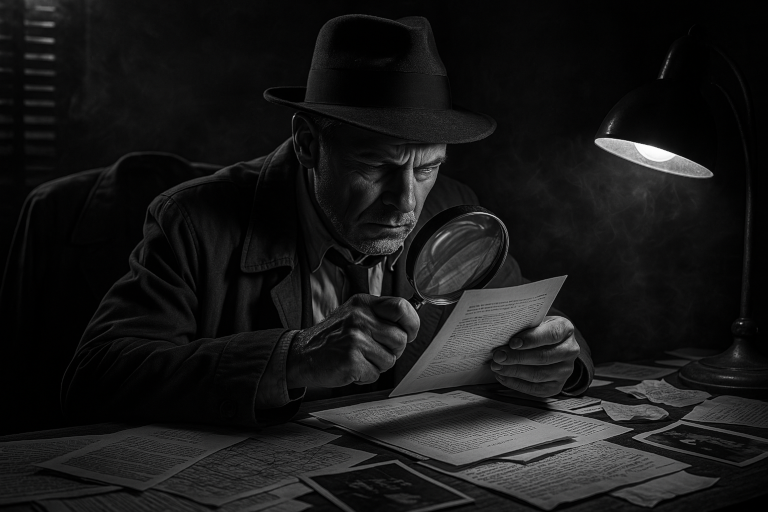
Guide: Identifying Processes for AI Agent Automation in ServiceNow
Automating complex workflows requires tools that can handle more than simple, rule-based tasks. AI agents within ServiceNow represent a step towards more autonomous task execution. These agents are designed to understand goals, reason through steps, and utilize platform tools to complete work with less direct human intervention compared to traditional automation.
This guide provides a structured approach to identifying which of your existing business processes are strong candidates for automation using ServiceNow’s AI agent capabilities, such as those found in Now Assist, AI Agent Studio, and the Now Assist Skill Kit.
Understanding AI Agent Capabilities
Unlike workflows that follow rigid paths, AI agents operate based on achieving a defined goal. Key functional differences include:
- Goal Orientation: They are given an objective, not just a sequence of steps.
- Reasoning: They can determine intermediate steps needed to reach the goal.
- Tool Utilization: They can dynamically select and use available resources (e.g., platform actions, knowledge lookups, custom skills) to progress.
ServiceNow facilitates this through tools like the AI Agent Studio for configuration and the Now Assist Skill Kit for building the specific capabilities (skills) these agents use.
How to Identify Suitable Processes for AI Agents
Systematically evaluate your processes to find the best fit for AI agent automation:
-
Analyze Process Steps and Data:
- Document the end-to-end process flow. Identify all manual steps, decision points, and data handoffs.
- Value Check: Processes with many steps, complex branching logic, or reliance on data from multiple sources often benefit most from agent-based orchestration.
-
Quantify Repetitive & Manual Effort:
- Identify tasks performed frequently with little variation. Measure the time spent on these tasks.
- Look specifically for tasks involving unstructured data (reading emails, interpreting notes, summarizing documents) where generative AI excels.
- Value Check: High-volume, time-consuming manual tasks offer clear ROI potential through time savings and resource reallocation. Agents are particularly suited for tasks requiring interpretation, not just data entry.
-
Assess Potential for Speed and Accuracy Improvements:
- Pinpoint processes prone to human error (e.g., data transcription, compliance checks) or where delays impact outcomes.
- Consider workflows needing consistent execution regardless of time or operator.
- Value Check: Reducing error rates and improving turnaround times in critical processes (e.g., incident resolution, request fulfillment) directly impacts service levels.
-
Evaluate Impact on User Experience (Customer & Employee):
- Identify process friction points that frustrate users (e.g., long waits for information, complex request procedures).
- Can an agent handle initial interactions, answer common questions instantly, or proactively provide status updates?
- Value Check: Streamlining interactions and providing faster resolutions improves satisfaction and reduces the load on support teams.
-
Analyze Reliance on Knowledge Retrieval & Synthesis:
- Which processes require staff to frequently search for and synthesize information from knowledge bases, past records, or policy documents?
- Value Check: AI agents can be trained to perform this information retrieval and synthesis faster and potentially more comprehensively than humans, providing necessary context for actions.
-
Identify Opportunities for Human Augmentation:
- Look beyond full replacement. Where can an agent perform preparatory work, data gathering, or initial analysis to support human experts?
- Value Check: Augmentation allows specialists to focus their time on judgment-based tasks, complex problem-solving, and high-value interactions, rather than routine preparation.
Relevant ServiceNow Tools for Implementation
Once you identify candidate processes, ServiceNow provides these key tools:
- AI Agent Studio: Primarily a no-code interface for assembling, testing, and deploying teams of agents based on defined goals.
- Now Assist Skill Kit: Allows developers to build custom skills (specific functionalities or integrations) that agents can utilize. Provides control over LLM prompting and data integration.
- Generative AI Controller: Enables embedding specific generative AI actions (summarization, generation) directly within Flow Designer or scripts.
- Out-of-the-Box (OOTB) Capabilities: Critically important: Before building custom solutions, thoroughly investigate ServiceNow’s extensive library of pre-built skills and agents. Configuration and reuse of OOTB components are significantly more efficient for long-term maintenance than building from scratch.
Common Use Cases for AI Agents in ServiceNow
Based on the identification criteria, typical applications include:
- Incident Resolution: Analyzing incident data, correlating with problems/changes, querying knowledge, suggesting or executing resolution steps.
- Employee Onboarding: Orchestrating multi-departmental tasks (IT access, HR forms, facilities setup) based on new hire role.
- Knowledge Gap Identification/Generation: Analyzing resolved incidents or user queries to suggest or draft needed knowledge articles.
- Customer Service Request Triage: Interpreting customer requests (email/portal), gathering initial data via interaction, routing accurately.
- Compliance Monitoring: Reviewing records or configurations against defined policy documents and flagging deviations.
Key Factors for Implementation
- Define Measurable Objectives: What specific outcome will the agent achieve (e.g., reduce average handling time by X%, automate Y% of Z requests)? Set clear KPIs.
- Involve Process Experts: Work closely with the individuals currently performing the process to ensure the agent logic aligns with real-world needs and exceptions.
- Establish Governance: Plan for monitoring agent performance, managing access controls, handling errors, and ensuring responsible AI use. Utilize tools like Now Assist Guardian for oversight.
- Adopt Phased Rollout: Start with a limited scope or pilot group to test, refine, and build confidence before broad deployment.
- Manage Permissions & Integrations: Ensure agents have the necessary, but minimal, permissions to perform their tasks and integrate securely with required systems.
Take aways
AI agents offer a more dynamic approach to automation within ServiceNow. By systematically analyzing your processes using the criteria outlined—focusing on repetition, data complexity, efficiency needs, user impact, knowledge reliance, and augmentation opportunities—you can effectively identify where these agents will provide the most operational value. Leveraging ServiceNow’s tools, starting with OOTB capabilities, allows for targeted implementation to address specific process challenges.